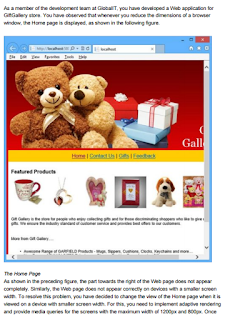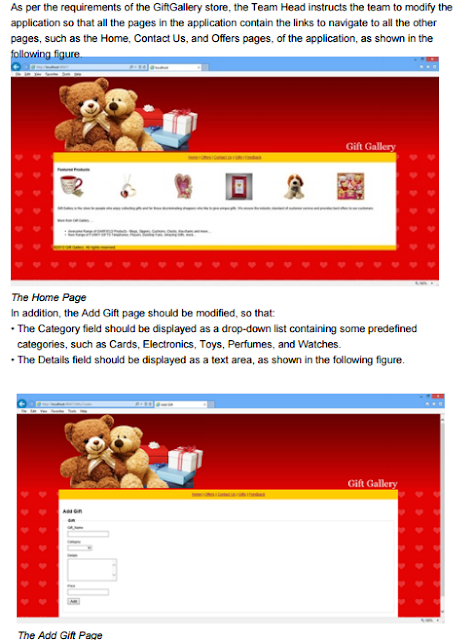1.You need to test and debug the application. You need to use the console to input test data and
verify the outputs based on the requirement of the system. You also need to validate that the input
data conforms to the data format used in the application.
Ans. Grand Park Group is a hospitality company having its head office in Chicago. Grand Park Group is currently in the process of opening its first hotel in the Dallas city. The hotel named Grand Park Regency is a mid-budget hotel with 25 rooms. Grand Park Regency has already hired employees required to operate the hotel and started promotional activities through the print and electronic media. Customers who plan to stay at the hotel will be able to book one or more rooms by visiting the hotel. The hotel receptionist checks for room availability, and after confirmation from the customer, books the room for the specified number of days. At the end of each day, the receptionist generates a report on the room occupancy of the hotel and sends an email attaching the report to the head office. The management of Grand Park Group is aware of the need to automate the operational processes of the hotels to be established. The management wants a system that is modular and can scale with the increase in the volume of operational processes. For this, the management hires Zoom Systems, an IT consultancy firm, to create Hotel Management System (HMS). You are a Java developer at Zoom Systems and have been assigned to work in a team designing and developing HMS. Based on the initial inputs from the management of Grand Park Group, HMS will be released in a phased manner. In the first release, HMS should automate the customer-booking and room-occupancy reporting modules to be used in the Grand Park Regency hotel. Based on the initial requirement gathering, you have analyzed that Grand Park Regency hotel currently has the following categories of rooms: Standard Room Executive Room Family Room In subsequent meetings, you have gathered the requirements of HMS. Initially, HMS will be a standalone application used by the receptionist at the Grand Park Regency hotel. HMS should allow a receptionist to search for the available rooms and book the same for a customer. In addition, HMS should allow a receptionist to generate the room occupancy report of the hotel for each month and store it in the file system as a text file. HMS should also allow the receptionist to daily update the room occupancy report file. A room occupancy report file for a month contains the following pieces of information: The daily report generation date and time The total number of rooms occupied under each room category on a day HMS should allow the receptionist to archive the room occupancy report at the end of each month, and create a new report for the next month. You have been assigned the task of analyzing the scenario and leading the team in creating HMS.
Ans. Grand Park Group is a hospitality company having its head office in Chicago. Grand Park Group is currently in the process of opening its first hotel in the Dallas city. The hotel named Grand Park Regency is a mid-budget hotel with 25 rooms. Grand Park Regency has already hired employees required to operate the hotel and started promotional activities through the print and electronic media. Customers who plan to stay at the hotel will be able to book one or more rooms by visiting the hotel. The hotel receptionist checks for room availability, and after confirmation from the customer, books the room for the specified number of days. At the end of each day, the receptionist generates a report on the room occupancy of the hotel and sends an email attaching the report to the head office. The management of Grand Park Group is aware of the need to automate the operational processes of the hotels to be established. The management wants a system that is modular and can scale with the increase in the volume of operational processes. For this, the management hires Zoom Systems, an IT consultancy firm, to create Hotel Management System (HMS). You are a Java developer at Zoom Systems and have been assigned to work in a team designing and developing HMS. Based on the initial inputs from the management of Grand Park Group, HMS will be released in a phased manner. In the first release, HMS should automate the customer-booking and room-occupancy reporting modules to be used in the Grand Park Regency hotel. Based on the initial requirement gathering, you have analyzed that Grand Park Regency hotel currently has the following categories of rooms: Standard Room Executive Room Family Room In subsequent meetings, you have gathered the requirements of HMS. Initially, HMS will be a standalone application used by the receptionist at the Grand Park Regency hotel. HMS should allow a receptionist to search for the available rooms and book the same for a customer. In addition, HMS should allow a receptionist to generate the room occupancy report of the hotel for each month and store it in the file system as a text file. HMS should also allow the receptionist to daily update the room occupancy report file. A room occupancy report file for a month contains the following pieces of information: The daily report generation date and time The total number of rooms occupied under each room category on a day HMS should allow the receptionist to archive the room occupancy report at the end of each month, and create a new report for the next month. You have been assigned the task of analyzing the scenario and leading the team in creating HMS.